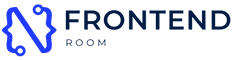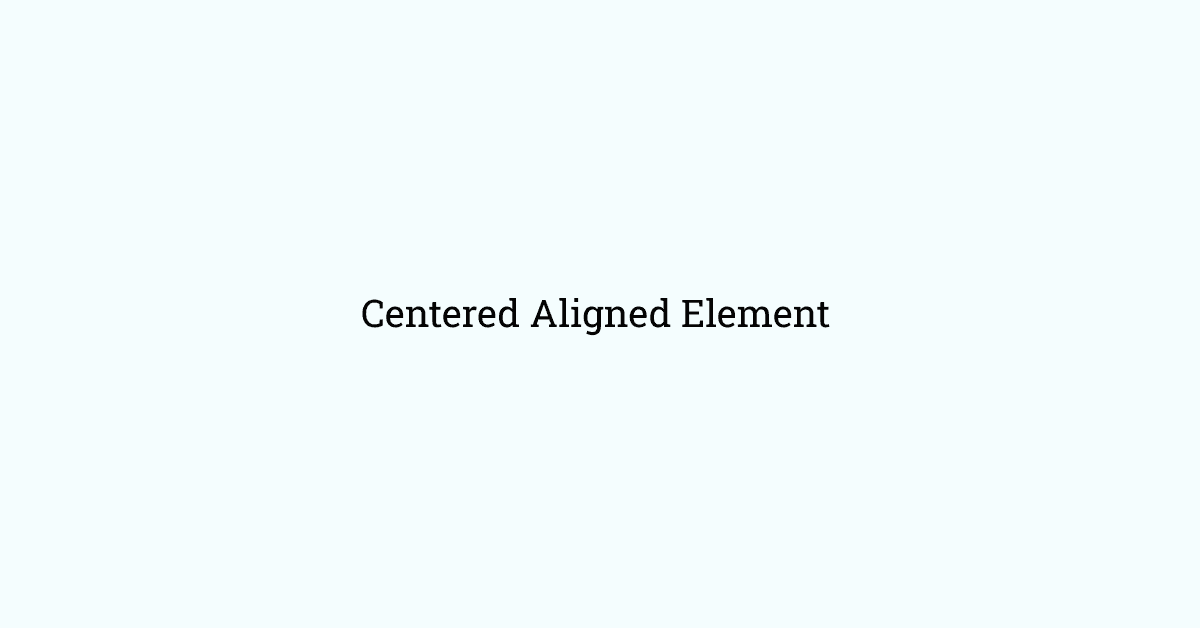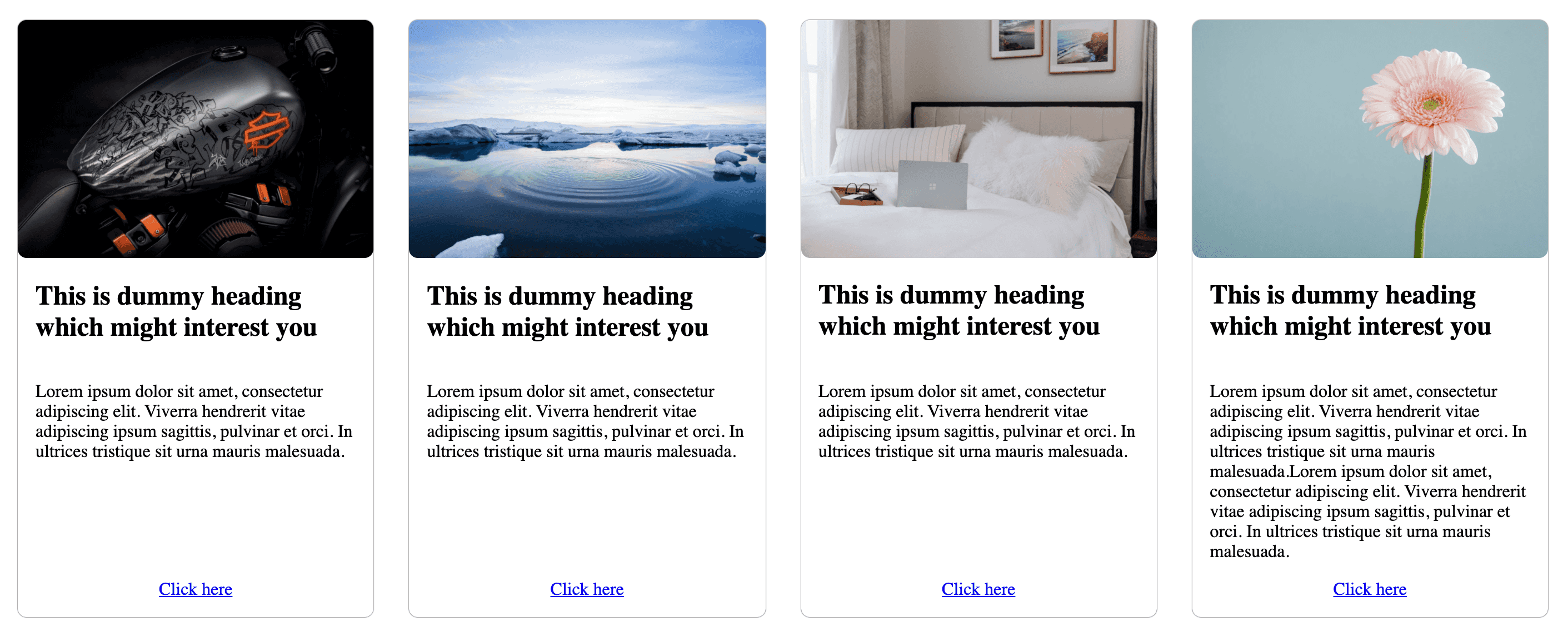You want to make a element to be centered aligned in the screen. What are the ways of centering the element in exactly the center in the screen?
Simple!!
Use 4 properties and make any element centered aligned in the your device screen.
display: flex;justify-content: center;align-items: centermin-height: 100vh;
HTML and CSS skeleton
CSS
.wrapper {display: flex;justify-content: center;align-items: centermin-height: 100vh;}
Let's see the HTML code for it =>
<div class="wrapper"><Any-Element></div>
So place any element or div in place of Any-Element and that element or div will be centered aligned of your device screen.
Example: let's make a div centered aligned in the screen
HTML
<div class="object-wrapper"><!-- Place any object --><div class="object-div"><div class="object"><h2>Hi, I am centered aligned!</h2></div></div></div>
It's related CSS:
.object-wrapper {display: flex;justify-content: center;align-items: center;min-height: 100vh;}.object-div {max-width: 420px;width: 100%;}.object {background-color: aqua;padding: 20px;display: inline-block;width: 100%;text-align: center;}
And the result is:
https://codepen.io/isamrish/pen/BaoPomd
That's all
I hope that you like the article.
Keep coding and keep learning...