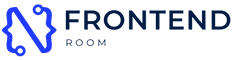In this article, I will explain - how to setup GiHub Actions workflow for your angular app.
Initially, I wrote an article about how to deploy an Angular application on GitHub Pages. You can find link here. I have used angular-cli-ghpages to deploy the application on GitHub Pages.
The Problem
Everything is good but whenever I add some features or some changes in my angular app, then every single time, I had to redeploy the corresponding changes to that GitHub Page manually.
Possible Solution
Since GitHub Actions is available now then why not use its functionality and get rid of manual work of deploying the app again and again.
GitHub Actions
GitHub Actions is a new feature to GitHub. It makes easy to automate the software workflow. You can use it to build, test and deploy your code right from GitHub. For more information, you can visit this link https://github.com/features/actions
Steps to Setup
1. Have or Push your angular app in github
It is necessary and you probably know that.
2. Create a GitHub Token
In order to set up workflow, it is necessary to set up a secret for the workflow. For it, you need to create a GitHub Token
-
First login to https://github.com
-
Now click on to the
Developer settings -
Click on
Personal access tokensand generate a token
Now you have got the access token, copy it and save it somewhere.
3. Create a secret in the your angular repo
Now its time to create a secret in your angular app repository.
-
Go to your repository
Settings -
Click on
Secrets -
Click on
Add new secret -
Put
ACCESS_TOKENfor name andyour github token that you had copyas value. Now click onAdd secretbutton. A secret with nameACCESS_TOKENis saved in your repository.
4. Set up your workflow
Now comes the main part - in your repository's Action tab, set up workflow using these code
main.yaml
name: CIon: [push]jobs:build:runs-on: ubuntu-18.04steps:- uses: actions/checkout@v1- name: Use Node.js 8.15.1uses: actions/setup-node@v1with:node-version: 8.15.1- name: Build and Deployuses: JamesIves/github-pages-deploy-action@releases/v2env:ACCESS_TOKEN: ${{ secrets.ACCESS_TOKEN }}BASE_BRANCH: masterBRANCH: gh-pagesFOLDER: dist/ang-websiteBUILD_SCRIPT: npm install && npm run build -- --prod
I am using JamesIves/github-pages-deploy-action app to build and deploy the build to GitHub Pages.
The base branch is master. Any commit push to master branch will start build process. It will deploy the build from dist/ang-website folder to gh-pages branch.
Note: I am using angular version 7, so build of the app is compiled to the dist/ang-website folder. Here ang-website is my angular app name. If you are using angular version 5 or less, then build will be compiled to dist.
You can go to Settings of repository and verify whether it is deployed or not by clicking website url under GitHub Pages section.
That's all.
This is a one-time setup. Whenever a new commit is pushed to the master branch in your angular app repo, the build process will start automatically and deploy the changes to the gh-pages branch and changes will be live within a few seconds.
I hope you like the article.
Keep Learning and Keep building!!!
Updates : You can find demo of this article here https://github.com/uxworks-org/workflows-demo